Open Gmail.
At the top right, click Settings and then See all settings.
Click Filters and Blocked Addresses.
Click Create a new filter.
With subject of the form: New submission from example.com
Click Create Filter.
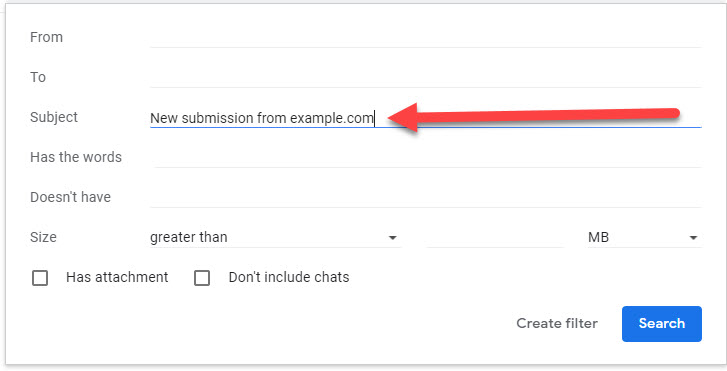
Check the following: Never send it Spam > Categorize as (select Primary from the drop down) > Also apply filter to X matching messages.
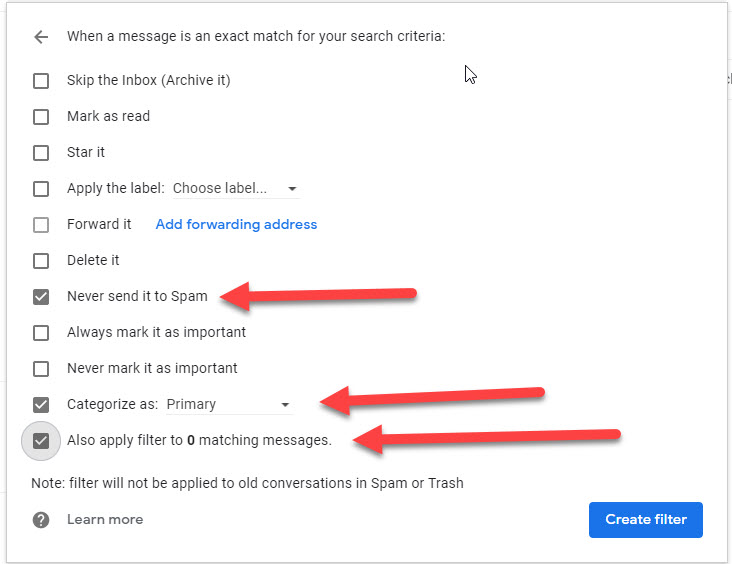
Click Create Filter
Send another test from your webform > check in one hour to see if the email made it to your inbox.

