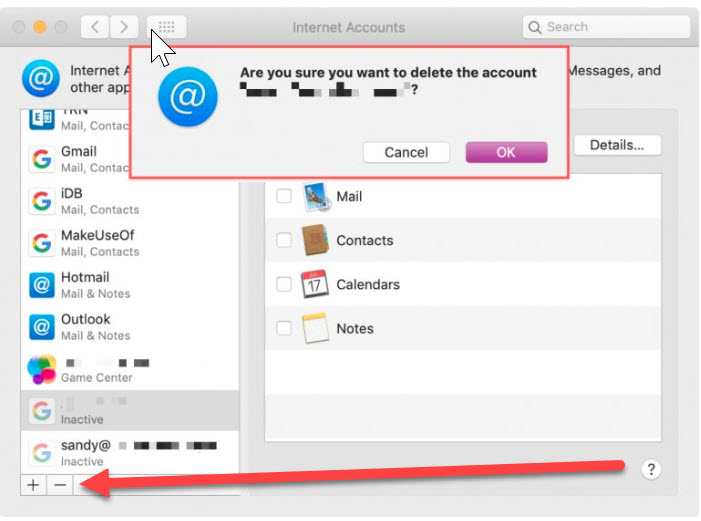To remove an existing account in Mail:
In Mail, from the Mail menu, select Accounts....
then highlight the account you want to delete.
Click - (the minus sign at the bottom left).
When prompted, click Remove or OK, and then close the Mail preferences window.